When an intact Vuse vape is successfully connected to the power supply, the indicator light is still delayed.
Do you feel very confused and lost? Why Is my Vuse not lighting up when charging?
To help vape users solve the mystery in their mind, our in-house vape experts suggest the following four reasons to start:
- Loose charging cable connection
- Mismatched charger
- Charging port blockage
- Power supply problems
To avoid the above minor problems from affecting your vaping experience, please read on to find a perfect solution!
In the process, you will also learn more about the charging problems of different pod vape models.
Introduction
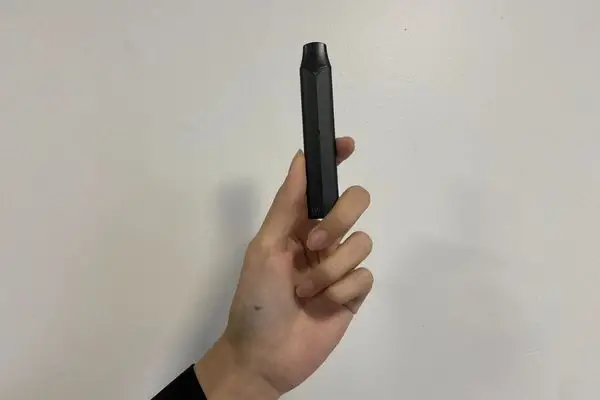
Recently, our Vuse NZ team received feedback from some users that the Vuse vape pods’ indicator light doesn’t light up while charging, which confused them.
Therefore, to quickly provide users with a satisfactory answer and a perfect solution, we took a few vapes that had run out of power for testing.
From different charging tools to the device, we made careful observations and tried them individually.
Eventually, combined with feedback and comments from users on the Reddit forums, we found four potential reasons why the pod vape doesn’t light up while charging.
However, to avoid the charging problems affecting your perfect vape experience, let’s start today’s topic immediately!
Why Is My Vuse Not Lighting Up When Charging?
Vuse not lighting up when charging is mainly related to the following four factors:

💡 Loose charging cable connection
When purchasing a Vuse vape, manufacturers include a magnetic charging cable. The original cable is designed to fit into the device’s charging port.
It is rare for the cable to come loose from the charging port on the bottom of the device.
However, the cable is smaller if you use a different type, such as a micro USB cable.
So when it is connected to the device, the charging cable connection will be loose.
As a result, the device will have poor line contact and be unable to charge, and the indicator light will not light up when charging.
Therefore, when the indicator light does not light up when the pod vape is charging, please check whether you are using the original charging cable for the first time.
Then, observe whether the charging cable is firmly connected to the device and the power supply.
💡 Mismatched charger
Using an incompatible charger is a common problem that causes the vape not to light up when charging.
It will slow down the charging speed, making the device take a long time to fully charge and prolonging the time the indicator light is on.
Therefore, we should use a Type-C charger that matches the magnetic charging cable with the device to protect the battery and for safety reasons.
So, where can I buy a Vuse charger near me? To avoid buying fake and inferior products, we suggest you buy them from the official website.
However, the chargers matched with different models and vape brands will differ somewhat. To learn more about the various vape charger types, please see the table below:
| Type of Charger | Compatible Devices | Features |
|---|---|---|
| 510-thread Pen Chargers | Any vaping device with a 510-threaded battery | 1. Fast charging 2. Automatic safety shutdown |
| Type-C Charger | Any device that supports USB Type-C charging | 1. USB power delivery 2. Reversible plug orientation and cable direction |
| Standalone Vape Battery Chargers | Devices with removable batteries | 1. Automatic termination of charging 2. Automatic adjustment of current |
💡 Charging port blockage
Maintaining good contact between the device and the charger is a prerequisite for effective charging.
So, when the device’s charging port is blocked by dust or debris, even if the charging takes a long time, the indicator light will not respond.
At this point, the right thing to do would be to stick a cotton swab into the charging port to clean it, having removed any residue.
💡 Power supply problems
When the power supply is faulty, such as due to a power failure, short circuit, or unstable power supply, the Vuse vapes can not achieve effective charging.
So, the indicator light will remain off when the device is in a power depletion situation.
Therefore, please ensure that the power source you are using (the wall adapter or the USB port) is working properly.
When unsure, please try plugging in another device to confirm that the power supply is powering up.
Vuse Not Charging Reddit
Besides the four points listed above, there are various reasons why Vuse vapes are not charging.
So, let’s take our respective questions and see how users on the Reddit forums have solved the problem of not charging!
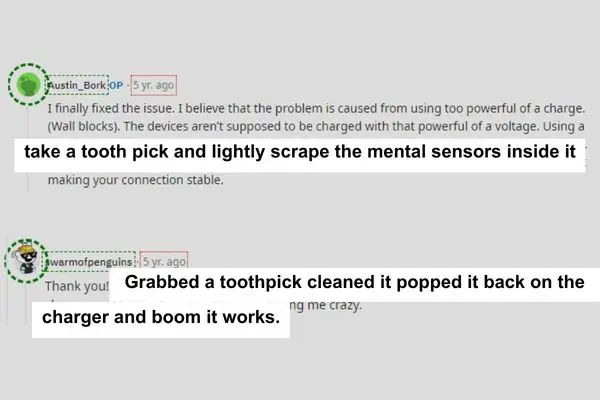
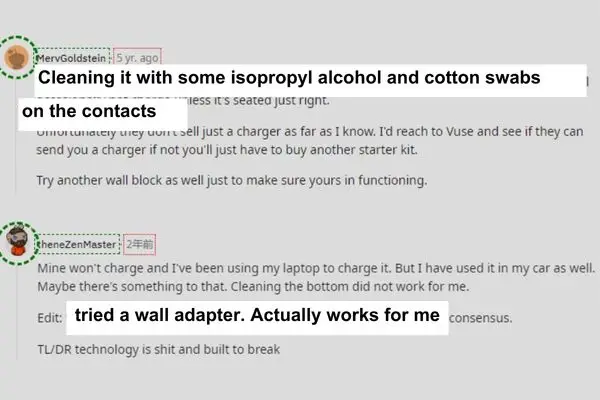
However, due to various factors, the pod vape may have other minor conditions during charging, such as the LED light being on but not hitting.
So, we also collected some users’ feedback and comments about why my Vuse is not hitting but lighting up from Reddit online forums.
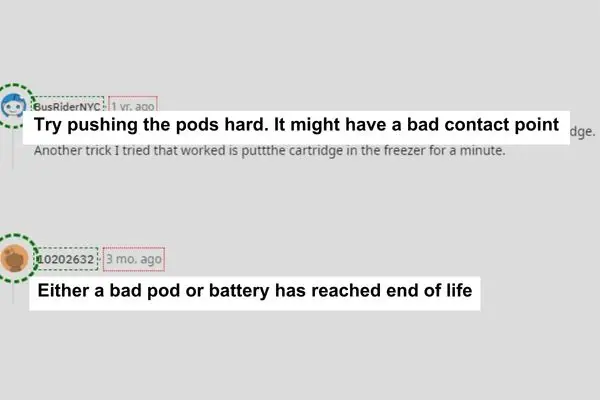
Vuse Charging Lights

When you can’t tell if the pod device in your hand is charging or not, watching the indicator’s lights will be a good way to do it.
Below, I have compiled for you the changes in the indicator lights of three different models of Vuse before, during and after charging:
| Before Charging | During Charging | After Charging | |
|---|---|---|---|
| EPod 2 | No light | The white light is always on | Lights out |
| Alto | No light | The green light is always on | Lights out |
| Go | No light | The white light is always on | Lights out |
How To Fix Vuse Alto Not Charging Or Hitting?
How do I fix my Vuse Vape NZ not charging or not hitting? Let’s dive into the following solutions together using the Alto pod vape as an example:
Alto Vapes not charging: how to fix?

① Check the charging cable and charger
- Make sure the charging cable is securely connected to the device and power source and that you are using a charger that is compatible with your device.
② Clean the charging port with a cotton swab
- Clean up debris with a cotton swab to ensure cleanliness at the charging port of the device.
③ Restart the device
- You can try resetting the Alto Vuse pods by removing them and pressing the power button for 10 seconds. Then, reinsert the pod and try charging it again.
④ Replace the battery
- If you have tried everything and the battery is still not charging properly, it is faulty or damaged. Replace it within the warranty period.
⑤ Contact after-sales
- If the problem persists, there may be a hardware failure. Please get in touch with Vuse customer support for further assistance.
Alto Vapes not hitting: how to fix?
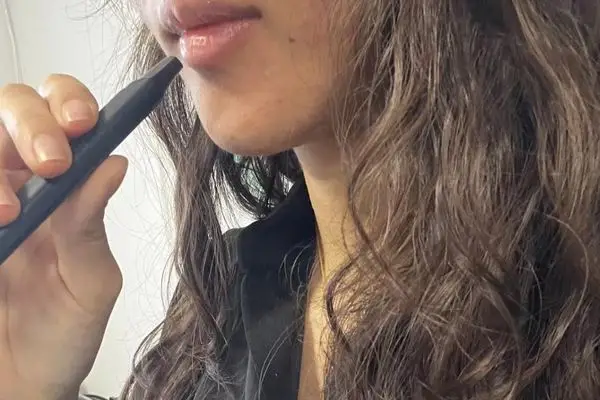
① Check the pod
- Ensure the pod contains e-liquid and is properly inserted into the device. If the pod is empty, replace it promptly.
② Clean the device
- Use a cotton swab to clean the mouthpiece and airflow vents to ensure that the vapour can be drawn out smoothly.
How To Charge Vuse EPod 2?
To give you a better visualisation of the Vuse EPod 2.0 charging process, our VapePenZone team has crafted the following video:
How to safely charge ePod 2? By following the steps below, you will have a vibrant device again.
- Collection of required tools: Vuse ePod 2 device, attached magnetic charging cable and power supply
- Connect the charging cable: Connect one end of the supplied charging cable securely to the device and the other end to the power supply.
- Wait for 30-60 minutes for charging: The ePod2 Vuse can be charged from 0% to 80% in 35 minutes. However, for an uninterrupted vape experience, we recommend charging it for an hour.
- Unplug the charger: When the white LED indicator goes off, unplug the charger in time. Then, insert an ePod pod into the device, and you’ll be able to enjoy delicious e-liquids in no time.
🔔 Note: Vuse ePods are compatible with Vuse ePod 2 devices.
How To Charge Vuse Without Charger?
Although we recommend using the magnetic charging cable that comes with the Vuse device, we understand that it can be lost or forgotten.
But the good news is that we’ve found four alternative ways for you to charge your device without the original charging cable.
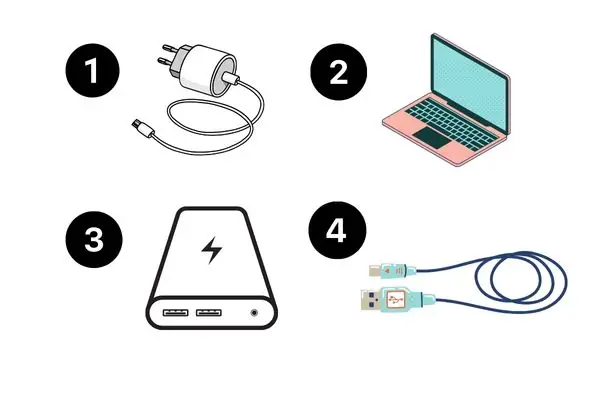
✔️ Mobile phone chargers
If you have a pod vape with a micro USB charging port, you can try plugging your phone’s charging cable into it and connecting it to a power source.
✔️ Laptops
You can also connect the USB charging cable to your laptop when you are in a place without power.
However, do not use your vape while charging for your safety and the safety of your device.
✔️ Mobile power
If you are outdoors, connecting a USB charging cable to a mobile power source is a great option for charging your device.
✔️ DIY charger
DIY charger is a risky operation. Please follow the steps below carefully to try it:
- Cut one end of the cable and strip it half an inch.
- Connect the red wire to the positive terminal and the black wire to the negative terminal and then connect the power supply to start charging.
🔔 Note: This operation is a safety hazard and is not recommended to be attempted lightly!
Verdict
By now, I’m sure you know why the Vuse isn’t lighting up while charging and have found the troubleshooting solution.
But if you have any questions, please feel free to comment, and my Vape Shop New Zealand team will help you solve them as soon as possible!
FAQ About Why Is My Vuse Not Lighting Up When Charging
Is a Vuse supposed to light up when charging?
Yes. When a Vuse device connects to a power source, the indicator light will light up.
However, when charging, different models light up in different colours.
For example, the Vuse 2 ePod is lit in white, but the Alto is lit in green.
Why is the Vuse light not working?
The LED light not working is mainly related to the following two reasons:
1. The battery is dead or in low power mode.
2. The device is malfunctioning or may have faulty internal hardware.
What to do if Vuse isn’t charging?
If you find that your Vuse starter kit is not charging, follow the steps below to bring it back to normal:
1. Check the charging cable and charger. Charge the vape using the supplied magnetic charging cable and a compatible charger.
2. Check for dust or debris blocking the charging port and remove any blockages with a cotton swab.
3. Observe the condition of the LEDs and determine which state the battery inside the vape is in.
How do I know if my Vuse pen is charging?
Let’s take the ePod 2 device as an example. When the ePod 2 is charging, the white LED light on the device will blink.
Once the charging is complete, the white light goes off.
Can I refill the Vuse ePod?
Vuse pods are not fillable pods. It is risky to open the device privately to fill it with vape juice. Therefore, it is best to replace the pod with a new one when the vape juice runs out.












