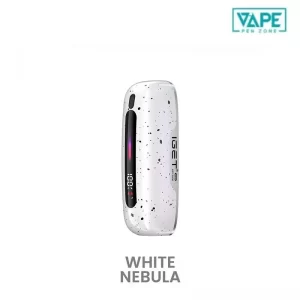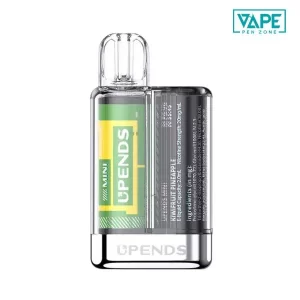When your ALT Vape NZ is not working, you can try to fix it by reactivating the device, charging it, cleaning the contact points between the pod and the device, or replacing the pod with a new one.
Please inhale to check if the indicator light on the device illuminates at first:
⚫️ If the light does not turn on, try pressing the button at the device’s base five times to unlock it, or charge it for about 40 minutes.
⚫️ If the indicator light is on, remove the pod. Use a cotton swab or a dry paper towel to clean the contacts on the pod and the device. You may also consider replacing the vape pod with a new one.
If the issue persists after trying these steps, contact customer service for repairs or a replacement. You can also visit the VapePenZone Shop to purchase a new vape device!
Related Articles: